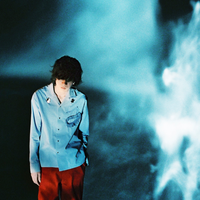【4】在测试集上评估模型精度
星云 2024/7/5 图像分类
【4】在测试集上评估模型精度
# 前言
将训练好的模型应用在测试集上,评估模型的效果
# 一、评估指标代码
# 1.1. 各类别准确率评估指标
包括precision,recall,f1-score,support,accuracy,AP,AUC值的表格以及测试集预测结果表格
def predict_(img,num_classes,model_name,model_weight_pth,classes,model_leibie,model_path_zheng,is_zheng=True):
"""
img: #测试图片路径
num_classes : #类别数量:10、5、2
model_name : #模型名称
model_weight_pth : #待读取的模型权重的保存路径
classes: #索引与标签的字典
model_leibie: #模型类别
model_path_zheng: #整体模型路径
is_zheng: #是否整体模型
"""
#定义了数据转换的操作。通过transforms.ToTensor()将图像转换为张量,transforms.Normalize()对图像进行归一化处理
data_transform = transforms.Compose([
transforms.Resize(256),
# 从图像中心裁切224x224大小的图片
transforms.CenterCrop(224),
torchvision.transforms.ToTensor(),
torchvision.transforms.Normalize([0.485, 0.456, 0.406],
[0.229, 0.224, 0.225])
])
# 有 GPU就用 GPU,没有就用 CPU
devices = torch.device('cuda:0' if torch.cuda.is_available() else 'cpu')
if img.mode == 'RGBA': #如果图像是RGBA模式,就将其转换为RGB模式
img = img.convert('RGB')
img = data_transform(img) #将输入图像应用数据转换操作
img = torch.unsqueeze(img, dim=0) #在第0维度上添加一个维度,用于适配网络输入
img = img.to(devices) # 将张量移动到GPU上
if is_zheng:
model = torch.load(model_path_zheng,map_location=torch.device('cpu')) #直接加载整个模型
else:
model = get_net(devices,num_classes,model_name,model_leibie) #实例化的image_classifier
model.load_state_dict(torch.load(model_weight_pth,map_location=torch.device('cpu'))) #指定了模型权重文件路径,并加载权重到模型中
model.eval() #将模型设置为评估模式,即关闭Dropout和Batch Normalization的随机性
#将输入图像输入模型中进行推理
with torch.no_grad():
output = torch.squeeze(model(img))
predict = torch.softmax(output, dim=0)
# 获取每个类别的预测概率
class_probs = {str(i): round(prob.item(), 5) for i, prob in enumerate(predict)}
predict_cla = torch.argmax(predict).cpu().numpy()
max_prob = round(predict[predict_cla].item(), 5)
predicted_class = classes[str(predict_cla)]
return predicted_class, max_prob, class_probs
#测试集预测结果、各类别准确率评估指标
def predict_acc_all(labels_path,image_dir,num_classes,model_name,model_weight_pth,classes,model_leibie,model_path_zheng,is_zheng=True):
#计算在测试集上的准确率
labels_df = pd.read_csv(labels_path) #假设labels.csv的格式是:ID,labels
true_labels = {row['ID']: row['labels'] for _, row in labels_df.iterrows()} # 创建一个字典来存储真实标签
img_path_lt = [] #图片路径
predicted_class_topn_lt = [] #top_n预测类别
top_n = [] # 初始化 top_n 列表
true_class_lt = [] #真实类别
class_probs_list = [] #每个类型的置信度
correct_count = 0 # 初始化计数器
total_count = 0
photo_count = 0 #初始化图片计数器
import time
start_time = time.time() # 开始计时
# 遍历未知图片目录
# image_dir = r"/kaggle/working/my_directory_shi/train_valid_test/test/unknown/"
for filename in os.listdir(image_dir):
if filename.endswith(".png"): # 根据你的图片文件类型调整
photo_count += 1 #图片个数统计
base_name = filename.split('.')[0] # 移除文件名的后缀以匹配labels.csv中的ID
img_path = os.path.join(image_dir, filename)
img_path_lt.append(img_path) #存储图片的路径
predicted_class, max_prob,class_probs = predict_(Image.open(img_path),num_classes,model_name,model_weight_pth,classes,model_leibie,model_path_zheng,is_zheng) # 预测
class_probs_list.append(class_probs)
# 对 class_probs 字典进行排序,返回一个列表,列表的每个元素是一个元组,元组的第一个元素是键,第二个元素是值
sorted_class_probs = sorted(class_probs.items(), key=lambda x: x[1], reverse=True)
# 取前三个元素
top3_class_probs = sorted_class_probs[:3]
# print(top3_class_probs)
# 将 top3_class_probs 添加到 predicted_class_topn_lt 列表中
predicted_class_topn_lt.append(top3_class_probs)
true_class = true_labels.get(int(base_name), None) # 获取真实类别,这里使用去除后缀的base_name来查找
true_class_lt.append(true_class)
# 检查 top3_class_probs 是否包含真实类别
if true_class in [classes[str(item[0])] for item in top3_class_probs]:
top_n.append(1)
else:
top_n.append(0)
# print(top_n)
# print(f'真实:{true_class}',f"预测:{predicted_class}",f"最大概率:{max_prob}",f"所有概率:{class_probs}")
if true_class is None:
print(f"警告:找不到ID为{base_name}在labels.csv中的标签,跳过此文件。")
continue
if str(predicted_class) == true_class: # 更新计数器
correct_count += 1
total_count += 1
end_time = time.time() # 结束计时
total_time = end_time - start_time # 总处理时间
print(f"总耗时: {total_time:.2f}秒")
print(f"测试集图片数: {photo_count}张")
print(f"每张图片耗时photo_time:{(total_time/photo_count):2f}秒")
# 创建一个字典,其中键是列名,值是数据
data = {
'img_path': img_path_lt,
'true_class': true_class_lt,
'top_n预测正确': top_n
}
# 使用循环来添加 top-n 预测类别和置信度的列
for i in range(3):
data[f'top-{i+1}-predicted-class'] = [classes[str(item[i][0])] for item in predicted_class_topn_lt]
data[f'top-{i+1}-probs'] = [item[i][1] for item in predicted_class_topn_lt]
# 将每个类别的置信度添加到数据字典中
for i in range(num_classes):
i_c = classes[str(i)]
data[f'class_{i_c}_prob'] = [class_probs[str(i)] for class_probs in class_probs_list]
# 创建 DataFrame
df = pd.DataFrame(data)
# 保存为 csv 文件
df.to_csv('测试集预测结果.csv', index=False)
# print(df)
# 计算准确率
accuracy = correct_count / total_count if total_count > 0 else 0
print("==============================================")
print(f"预测准确率test_acc:{accuracy * 100:.2f}%")
# 计算 top_n 预测正确的概率
top_n_accuracy = (sum(df['top_n预测正确']) / len(df['top_n预测正确'])) * 100
print(f"top_n 预测正确的概率是 {top_n_accuracy:.2f}%")
print("=======================================")
print("分类报告与各类别准确率")
print(classification_report(df['true_class'], df['top-1-predicted-class'], target_names=classes.values()))
report = classification_report(df['true_class'], df['top-1-predicted-class'], target_names=classes.values(), output_dict=True)
del report['accuracy']
df_report = pd.DataFrame(report).transpose()
# print(df_report)
#各类别准确率
accuracy_list = []
for sanye in tqdm(classes.values()):
df_temp = df[df['true_class']==sanye]
accuracy = sum(df_temp['true_class'] == df_temp['top-1-predicted-class']) / len(df_temp)
accuracy_list.append(accuracy)
# 计算 宏平均准确率 和 加权平均准确率
acc_macro = np.mean(accuracy_list)
acc_weighted = sum(accuracy_list * df_report.iloc[:-2]['support'] / len(df))
accuracy_list.append(acc_macro)
accuracy_list.append(acc_weighted)
df_report['accuracy'] = accuracy_list
print(df_report)
df_report.to_csv('各类别准确率评估指标.csv', index_label='类别')
1
2
3
4
5
6
7
8
9
10
11
12
13
14
15
16
17
18
19
20
21
22
23
24
25
26
27
28
29
30
31
32
33
34
35
36
37
38
39
40
41
42
43
44
45
46
47
48
49
50
51
52
53
54
55
56
57
58
59
60
61
62
63
64
65
66
67
68
69
70
71
72
73
74
75
76
77
78
79
80
81
82
83
84
85
86
87
88
89
90
91
92
93
94
95
96
97
98
99
100
101
102
103
104
105
106
107
108
109
110
111
112
113
114
115
116
117
118
119
120
121
122
123
124
125
126
127
128
129
130
131
132
133
134
135
136
137
138
139
140
141
142
143
144
145
146
147
148
149
150
151
2
3
4
5
6
7
8
9
10
11
12
13
14
15
16
17
18
19
20
21
22
23
24
25
26
27
28
29
30
31
32
33
34
35
36
37
38
39
40
41
42
43
44
45
46
47
48
49
50
51
52
53
54
55
56
57
58
59
60
61
62
63
64
65
66
67
68
69
70
71
72
73
74
75
76
77
78
79
80
81
82
83
84
85
86
87
88
89
90
91
92
93
94
95
96
97
98
99
100
101
102
103
104
105
106
107
108
109
110
111
112
113
114
115
116
117
118
119
120
121
122
123
124
125
126
127
128
129
130
131
132
133
134
135
136
137
138
139
140
141
142
143
144
145
146
147
148
149
150
151
# 1.2. 混淆矩阵可视化
#混淆矩阵
def cnf_matrix_plotter(classes, cmap=plt.cm.Blues):
"""
传入混淆矩阵和标签名称列表,绘制混淆矩阵
"""
df = pd.read_csv('测试集预测结果.csv')
cm = confusion_matrix(df['true_class'], df['top-1-predicted-class'])
plt.figure(figsize=(10, 10))
plt.imshow(cm, interpolation='nearest', cmap=cmap)
# plt.colorbar() # 色条
tick_marks = np.arange(len(classes))
plt.title('混淆矩阵', fontsize=30)
plt.xlabel('预测类别', fontsize=25, c='r')
plt.ylabel('真实类别', fontsize=25, c='r')
plt.tick_params(labelsize=16) # 设置类别文字大小
plt.xticks(tick_marks, classes, rotation=90) # 横轴文字旋转
plt.yticks(tick_marks, classes)
# 写数字
threshold = cm.max() / 2.
for i, j in itertools.product(range(cm.shape[0]), range(cm.shape[1])):
plt.text(j, i, cm[i, j],
horizontalalignment="center",
color="white" if cm[i, j] > threshold else "black",
fontsize=12)
plt.tight_layout()
plt.savefig('混淆矩阵.pdf', dpi=300) # 保存图像
plt.show()
# 查看所有配色方案
# dir(plt.cm)
return cm
# df = pd.read_csv('测试集预测结果.csv', encoding='utf-8')
# cnf_matrix_plotter(df, classes, cmap='Blues')
1
2
3
4
5
6
7
8
9
10
11
12
13
14
15
16
17
18
19
20
21
22
23
24
25
26
27
28
29
30
31
32
33
34
2
3
4
5
6
7
8
9
10
11
12
13
14
15
16
17
18
19
20
21
22
23
24
25
26
27
28
29
30
31
32
33
34
# 1.3. 真实为A类,但被误判为B类的图像
#筛选出测试集中,真实为A类,但被误判为B类的图像
def get_wrong_predict(true_A,pred_B,is_plt=True):
df = pd.read_csv('测试集预测结果.csv')
wrong_df = df[(df['true_class']==true_A)&(df['top-1-predicted-class']==pred_B)]
#可视化上表中所有被误判的图像
if is_plt:
for idx, row in wrong_df.iterrows():
img_path = row['img_path']
img_bgr = cv2.imread(img_path)
if img_bgr is None:
print(f"无法读取图像:{img_path}")
else:
img_rgb = cv2.cvtColor(img_bgr, cv2.COLOR_BGR2RGB)
plt.imshow(img_rgb)
title_str = img_path + '\nTrue:' + row['true_class'] + ' Pred:' + row['top-1-predicted-class']
plt.title(title_str)
plt.show()
else:
return wrong_df
# df = pd.read_csv('测试集预测结果.csv')
# wrong_df = get_wrong_predict(df,'YNKM','SXXA',is_plt=True)
1
2
3
4
5
6
7
8
9
10
11
12
13
14
15
16
17
18
19
20
21
22
23
2
3
4
5
6
7
8
9
10
11
12
13
14
15
16
17
18
19
20
21
22
23
# 1.4. PR曲线
#PR曲线
def get_line_arg():
'''
随机产生一种绘图线型
'''
colors = ['b', 'g', 'r', 'c', 'm', 'y', 'k', 'tab:blue', 'tab:orange', 'tab:green', 'tab:red', 'tab:purple', 'tab:brown', 'tab:pink', 'tab:gray', 'tab:olive', 'tab:cyan', 'black', 'indianred', 'brown', 'firebrick', 'maroon', 'darkred', 'red', 'sienna', 'chocolate', 'yellow', 'olivedrab', 'yellowgreen', 'darkolivegreen', 'forestgreen', 'limegreen', 'darkgreen', 'green', 'lime', 'seagreen', 'mediumseagreen', 'darkslategray', 'darkslategrey', 'teal', 'darkcyan', 'dodgerblue', 'navy', 'darkblue', 'mediumblue', 'blue', 'slateblue', 'darkslateblue', 'mediumslateblue', 'mediumpurple', 'rebeccapurple', 'blueviolet', 'indigo', 'darkorchid', 'darkviolet', 'mediumorchid', 'purple', 'darkmagenta', 'fuchsia', 'magenta', 'orchid', 'mediumvioletred', 'deeppink', 'hotpink']
markers = [".",",","o","v","^","<",">","1","2","3","4","8","s","p","P","*","h","H","+","x","X","D","d","|","_",0,1,2,3,4,5,6,7,8,9,10,11]
linestyle = ['--', '-.', '-']
line_arg = {}
line_arg['color'] = random.choice(colors)
# line_arg['marker'] = random.choice(markers)
line_arg['linestyle'] = random.choice(linestyle)
line_arg['linewidth'] = random.randint(1, 4)
# line_arg['markersize'] = random.randint(3, 5)
return line_arg
#PR曲线
def plot_PR_curve():
plt.figure(figsize=(14, 10))
plt.xlim([-0.01, 1.0])
plt.ylim([0.0, 1.01])
# plt.plot([0, 1], [0, 1],ls="--", c='.3', linewidth=3, label='随机模型')
plt.xlabel('Recall')
plt.ylabel('Precision')
plt.rcParams['font.size'] = 22
plt.grid(True)
df = pd.read_csv("测试集预测结果.csv")
ap_list = []
for each_class in idx_to_labels.values():
y_test = list((df['true_class'] == each_class))
y_score = list(df['class_{}_prob'.format(each_class)])
precision, recall, thresholds = precision_recall_curve(y_test, y_score)
AP = average_precision_score(y_test, y_score, average='weighted')
plt.plot(recall, precision, **get_line_arg(), label=each_class)
plt.legend()
ap_list.append(AP)
plt.legend(loc='best', fontsize=12)
plt.savefig('各类别PR曲线.pdf', dpi=120, bbox_inches='tight')
plt.show()
df_report = pd.read_csv('各类别准确率评估指标.csv')
# 计算 AP值 的 宏平均 和 加权平均
macro_avg_auc = np.mean(ap_list)
weighted_avg_auc = sum(ap_list * df_report.iloc[:-2]['support'] / len(df))
ap_list.append(macro_avg_auc)
ap_list.append(weighted_avg_auc)
df_report['AP'] = ap_list
# print(df_report)
df_report.to_csv('各类别准确率评估指标.csv', index=False)
1
2
3
4
5
6
7
8
9
10
11
12
13
14
15
16
17
18
19
20
21
22
23
24
25
26
27
28
29
30
31
32
33
34
35
36
37
38
39
40
41
42
43
44
45
46
47
48
49
50
2
3
4
5
6
7
8
9
10
11
12
13
14
15
16
17
18
19
20
21
22
23
24
25
26
27
28
29
30
31
32
33
34
35
36
37
38
39
40
41
42
43
44
45
46
47
48
49
50
# 1.5. ROC曲线
#ROC曲线
def plot_roc_curve():
plt.figure(figsize=(14, 10))
plt.xlim([-0.01, 1.0])
plt.ylim([0.0, 1.01])
plt.plot([0, 1], [0, 1],ls="--", c='.3', linewidth=3, label='随机模型')
plt.xlabel('False Positive Rate (1 - Specificity)')
plt.ylabel('True Positive Rate (Sensitivity)')
plt.rcParams['font.size'] = 22
plt.grid(True)
df = pd.read_csv('测试集预测结果.csv')
auc_list = []
for each_class in idx_to_labels.values():
y_test = list((df['true_class'] == each_class))
y_score = list(df['class_{}_prob'.format(each_class)])
fpr, tpr, threshold = roc_curve(y_test, y_score)
plt.plot(fpr, tpr, **get_line_arg(), label=each_class)
plt.legend()
auc_list.append(auc(fpr, tpr))
plt.legend(loc='best', fontsize=12)
plt.savefig('各类别ROC曲线.pdf', dpi=120, bbox_inches='tight')
plt.show()
df_report = pd.read_csv('各类别准确率评估指标.csv')
# 计算 AUC值 的 宏平均 和 加权平均
macro_avg_auc = np.mean(auc_list)
weighted_avg_auc = sum(auc_list * df_report.iloc[:-2]['support'] / len(df))
auc_list.append(macro_avg_auc)
auc_list.append(weighted_avg_auc)
df_report['AUC'] = auc_list
# print(df_report)
df_report.to_csv('各类别准确率评估指标.csv', index=False)
1
2
3
4
5
6
7
8
9
10
11
12
13
14
15
16
17
18
19
20
21
22
23
24
25
26
27
28
29
30
31
32
33
34
2
3
4
5
6
7
8
9
10
11
12
13
14
15
16
17
18
19
20
21
22
23
24
25
26
27
28
29
30
31
32
33
34
# 1.6. 各类别评估指标柱状图
#绘制各类别评估指标柱状图
def plot_bar_chart(feature):
"""
绘制各类别评估指标柱状图
:param df: DataFrame
:param feature: str
# feature = 'precision'
# feature = 'recall'
# feature = 'f1-score'
# feature = 'accuracy'
# feature = 'AP'
# feature = 'AUC'
:return:
"""
df = pd.read_csv('各类别准确率评估指标.csv')
df_plot = df.sort_values(by=feature, ascending=False)
plt.figure(figsize=(22, 7))
x = df_plot['类别']
y = df_plot[feature]
ax = plt.bar(x, y, width=0.6, facecolor='#1f77b4', edgecolor='k')
plt.bar_label(ax, fmt='%.2f', fontsize=15) # 置信度数值
plt.xticks(rotation=45)
plt.tick_params(labelsize=15)
# plt.xlabel('类别', fontsize=20)
plt.ylabel(feature, fontsize=20)
plt.title('评估指标 {}'.format(feature), fontsize=25)
plt.savefig('各类别评估指标柱状图-{}.pdf'.format(feature), dpi=120, bbox_inches='tight')
plt.show()
# plot_bar_chart('AUC')
1
2
3
4
5
6
7
8
9
10
11
12
13
14
15
16
17
18
19
20
21
22
23
24
25
26
27
28
29
30
31
2
3
4
5
6
7
8
9
10
11
12
13
14
15
16
17
18
19
20
21
22
23
24
25
26
27
28
29
30
31
# 1.7. 调用函数
if __name__ == '__main__':
# # 根据 labels.csv 载入类别和对应 ID
# idx_to_labels = pd.read_csv("D:\SanYeQing_Project\wht-sanyeqing\idx_to_labels.csv",encoding='utf-8')
# # 创建一个字典来存储真实标签
# idx_to_labels = {str(index): row['labels'] for index, row in idx_to_labels.iterrows()}
random.seed(124)
#根据json文件获取类别
import json
class_json_path = 'class_5.json'
json_file = open(class_json_path, 'rb')
idx_to_labels = json.load(json_file)
print(idx_to_labels)
# 测试集预测结果、各类别准确率评估指标
predict_acc_all(labels_path=r"D:\SanYeQing_Project\sanyeqing_hun_weizhi_finally\labels_hun_finally.csv",
image_dir=r"D:\SanYeQing_Project\sanyeqing_hun_weizhi_finally\test_hun_finally",
num_classes=6,
model_name=None,
model_weight_pth=None,
classes=idx_to_labels,
model_leibie =None,
model_path_zheng=r"D:\SanYeQing_Project\wht_sanyeqing_image-Classification\model_zheng_path\model_cpu_97.18.pth",
is_zheng=True)
#混淆矩阵
cnf_matrix_plotter(classes=idx_to_labels, cmap='Blues')
#PR曲线
plot_PR_curve()
#ROC曲线
plot_roc_curve()
#绘制各类别评估指标柱状图
plot_bar_chart('AUC')
#筛选出测试集中,真实为A类,但被误判为B类的图像
get_wrong_predict(true_A="浙江省",pred_B="陕西省",is_plt=True)
print(get_wrong_predict(true_A="浙江省",pred_B="非浙江",is_plt=False))
#单张图片的预测概率 (可选看)
from PIL import ImageDraw,ImageFont
import os
font_path = "C:\\Windows\\Fonts\\simhei.ttf" # 要检查的路径
if os.path.exists(font_path):
print("路径存在")
else:
print("路径不存在")
# 创建一个 ImageFont 对象,设置字体大小
font = ImageFont.truetype(font_path, size=15)
def show_image(img, title=None):
"""展示图像"""
plt.imshow(img)
if title:
plt.title(title)
# plt.axis('off') # 不显示坐标轴
plt.show()
# 在predict_函数调用之后,添加如下代码来显示图像
img = Image.open(r"D:\SanYeQing_Project\sanyeqing_hun_weizhi_finally\test_hun_finally\2496.png")
predicted_class ,max_prob,sorted_class_probs= predict_(img, num_classes=6,
model_name=None,
model_weight_pth=None,
classes=idx_to_labels,
model_leibie = None,
model_path_zheng=r"D:\SanYeQing_Project\wht_sanyeqing_image-Classification\model_zheng_path\model_cpu_97.18.pth",
is_zheng=True
)
# 创建一个 ImageDraw 对象
draw = ImageDraw.Draw(img)
# 定义起始位置
start_x = 10
start_y = 10
# 定义行间距
line_spacing = 15
# 将字典转换为列表
sorted_class_probs_list = list(sorted_class_probs.items())
# 遍历字典,将键和值添加到图像上
for key, value in sorted_class_probs_list[:11]:
key = idx_to_labels[str(key)]
text = f"{key}: {value}"
draw.text((start_x, start_y), text, fill=(100, 0, 200),font=font)
start_y += line_spacing # 更新y坐标,以便下一行文本在新的一行
# 显示图像
show_image(img)
print(f"最可能的类别:{predicted_class}")
print(f"最大分类概率:{max_prob}")
print(sorted_class_probs)
1
2
3
4
5
6
7
8
9
10
11
12
13
14
15
16
17
18
19
20
21
22
23
24
25
26
27
28
29
30
31
32
33
34
35
36
37
38
39
40
41
42
43
44
45
46
47
48
49
50
51
52
53
54
55
56
57
58
59
60
61
62
63
64
65
66
67
68
69
70
71
72
73
74
75
76
77
78
79
80
81
82
83
84
85
86
87
88
89
90
2
3
4
5
6
7
8
9
10
11
12
13
14
15
16
17
18
19
20
21
22
23
24
25
26
27
28
29
30
31
32
33
34
35
36
37
38
39
40
41
42
43
44
45
46
47
48
49
50
51
52
53
54
55
56
57
58
59
60
61
62
63
64
65
66
67
68
69
70
71
72
73
74
75
76
77
78
79
80
81
82
83
84
85
86
87
88
89
90
# 二、测试集图像语义特征可视化
更多信息查看对应文档,这里不再赘述
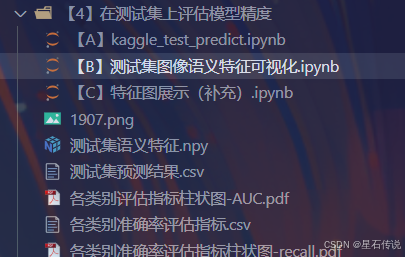
# 2.1. 计算测试集图像的语义特征
# 2.2. 使用t-SNE算法进行降维可视化
# 2.3. 使用UMAP算法进行降维可视化
# 三、特征图的展示(补充)
更多信息查看对应文档,这里不再赘述
# 总结
本文主要介绍了在测试集上进行模型评估的代码,以及测试集图像语义特征可视化等
2024/6/12