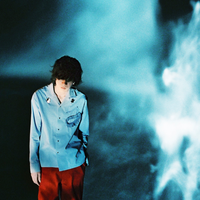vuepress后续补充
星云 2024/1/14 vuepress
对自己使用vuepress的过程进行一些补充
# 前言
对自己使用vuepress的过程进行一些补充
# 一、样式修改
在public文件夹下新建一个css文件夹,用来存放修改样式文件,style.css
再在config.js的头部head中引入:
['link',{rel:"stylesheet",href:"/css/style.css"}],
1
文件内容如下:
/* body {
background-image: url('/img/背景.jpg');
background-repeat: no-repeat;
background-size: cover;
background-attachment: fixed;
background-color: transparent;
} */
.content {
font-size:30px
}
.hero h1{
color:aqua;
}
/* 首页标签列表样式 */
.abstract-item {
background-color: #d3faea3d !important;
transition: all .5s;
}
.abstract-item:hover {
transform: scale(1.02);
transition: all .5s;
}
/* 右侧文章标题导航栏 */
a.sidebar-link {
font-size: 15px !important;
}
/* 时间线样式 */
.timeline-wrapper .year {
margin: 80px 0px 20px !important;
font-size: 27px !important;
}
.timeline-wrapper .year-wrapper li {
padding: 10px 20px 10px !important;
border-bottom: 2px solid #999da06b !important;
background: #c1c1e626;
border-radius: 5rem;
margin: 5px 0px;
transition: all .5s;
}
.timeline-wrapper .year-wrapper li:hover {
transform: translate(50px,0);
transition: all .5s;
}
.timeline-wrapper .year-wrapper li .date {
width: 43px !important;
font-size: 13px !important;
}
.timeline-wrapper .year-wrapper li .date:before {
top: 22px !important;
border: 1px solid !important;
}
.timeline-wrapper:after {
background: skyblue !important;
}
.timeline-wrapper .desc:before, .timeline-wrapper .year:before {
background: cadetblue !important;
}
1
2
3
4
5
6
7
8
9
10
11
12
13
14
15
16
17
18
19
20
21
22
23
24
25
26
27
28
29
30
31
32
33
34
35
36
37
38
39
40
41
42
43
44
45
46
47
48
49
50
51
52
53
54
55
56
57
58
59
60
61
62
63
64
2
3
4
5
6
7
8
9
10
11
12
13
14
15
16
17
18
19
20
21
22
23
24
25
26
27
28
29
30
31
32
33
34
35
36
37
38
39
40
41
42
43
44
45
46
47
48
49
50
51
52
53
54
55
56
57
58
59
60
61
62
63
64
找到要修改的元素的css名称,可以在开发者模式中查看以及调试
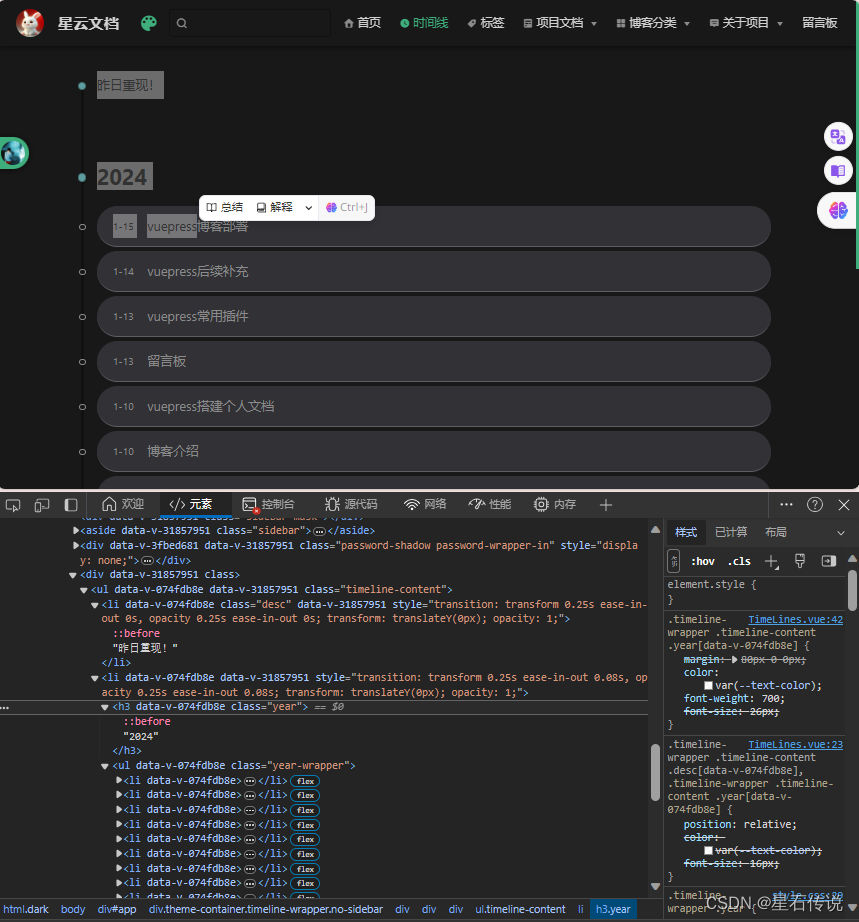
# 二、首页打字机效果
在 .vuepress目录下新建一个components目录(目录名称是确定的,以便后面直接引入文件)。该目录中的 Vue 组件将会被自动注册为全局组件。 新建一个vue文件,如Font.vue
更多目录结构信息参考官方文档: https://vuepress.vuejs.org/zh/guide/directory-structure.html (opens new window)
Font.vue文件内容如下:
<template>
<div></div>
</template>
<style>
.hero .description {
margin: 0;
padding: 0;
/* 必须是等宽字体 */
/* 由于是等宽字体,1ch 等于 任何数字、英文、符号的宽度 */
font-family: monospace;
position: relative;
width: fit-content;
}
.hero .description::after {
content: '';
display: inline;
position: absolute;
width: 2px;
height: 2ch;
top: 9%;
background-color: #000;
border-radius: 2px;
right: -0.5ch;
}
.hero .description.ended::after {
animation: 1.1s cursor steps(2, jump-none) infinite;
}
.home-blog .hero .description span {
--delay: 10s;
display: inline-block;
overflow: hidden;
width: 0ch;
animation: 0.1s text-in ease-in-out forwards;
animation-delay: var(--delay);
font-weight: 600;
}
@keyframes text-in {
from {
width: 0ch;
}
to {
/* 必须是等宽字体 */
/* 由于是等宽字体,1ch 等于 任何数字、英文、符号的宽度 */
/* 中文2ch,英文1ch */
width: 2ch;
}
}
@keyframes text-out {
from {
/* 中文2ch,英文1ch */
width: 2ch;
}
to {
width: 0ch;
}
}
@keyframes cursor {
from {
opacity: 0;
}
to {
opacity: 1;
}
}
</style>
<script>
export default {
name: '',
data() {
return {
strs: [
{
title: '你要忍,忍到春暖花开',
// 停顿的位置
stop: 5,
// stop: [4, 13] // 可以是数组,多几个位置停顿
},
{
title: '你要走,走到灯火通明',
},
{
title: '你要看过世界辽阔,再评判是好是坏',
},
{
title: '你要卯足劲变好',
},
{
title: '再旗鼓相当站在不敢想象的人身边',
},
{
title: '你要变成想象中的样子',
},
{
title: '这件事,一步都不能让',
},
],
// 当前进行到第几行
currentIndex: 0,
spans: null,
el: null,
titleEl: null,
}
},
mounted() {
if (!this.el) {
const timer = setInterval(() => {
this.el = document.querySelector('.hero .description')
this.titleEl = document.querySelector('.hero h1')
if (this.el) {
this.titleEl.style.fontWeight = 'bold'
timer && clearInterval(timer)
this.init()
}
}, 100)
} else {
this.init()
}
},
methods: {
init() {
if (this.currentIndex == this.strs.length) {
this.currentIndex = 0
}
const current = this.strs[this.currentIndex]
this.el.innerHTML = current instanceof Object ? current.title : current
this.el.innerHTML = this.el.textContent.replace(/\S/g, '<span>$&</span>')
let delay = 0
this.spans = [...document.querySelectorAll('.hero .description span')]
this.spans.forEach((span, i) => {
delay += 0.1
if (current.hasOwnProperty('stop')) {
if (current.stop instanceof Array) {
if (current.stop.includes(i)) {
delay += 0.3
}
} else {
if (current.stop == i) {
delay += 0.3
}
}
}
span.style.setProperty('--delay', `${delay}s`)
})
this.el.addEventListener('animationend', this.lastEnd)
},
lastEnd(e) {
if (e.target == document.querySelector('.hero .description span:last-child')) {
this.el.classList.add('ended')
setTimeout(() => {
this.el.removeEventListener('animationend', this.lastEnd)
let delay = 0
this.spans.reverse().forEach((span, i) => {
this.el.classList.remove('ended')
span.style.width = '2ch'
span.style.animation = '0.1s text-out ease-in-out forwards'
delay += 0.05
span.style.animationDelay = `${delay}s`
})
this.el.addEventListener('animationend', this.firstEnd)
}, 1500)
}
},
firstEnd(e) {
if (e.target == document.querySelector('.hero .description span:first-child')) {
this.spans.forEach(v => {
v.remove()
})
this.el.removeEventListener('animationend', this.firstEnd)
this.currentIndex++
this.init()
}
},
},
}
</script>
1
2
3
4
5
6
7
8
9
10
11
12
13
14
15
16
17
18
19
20
21
22
23
24
25
26
27
28
29
30
31
32
33
34
35
36
37
38
39
40
41
42
43
44
45
46
47
48
49
50
51
52
53
54
55
56
57
58
59
60
61
62
63
64
65
66
67
68
69
70
71
72
73
74
75
76
77
78
79
80
81
82
83
84
85
86
87
88
89
90
91
92
93
94
95
96
97
98
99
100
101
102
103
104
105
106
107
108
109
110
111
112
113
114
115
116
117
118
119
120
121
122
123
124
125
126
127
128
129
130
131
132
133
134
135
136
137
138
139
140
141
142
143
144
145
146
147
148
149
150
151
152
153
154
155
156
157
158
159
160
161
162
163
164
165
166
167
168
169
170
171
172
173
174
175
176
177
178
179
180
181
182
183
184
185
186
187
188
189
190
191
192
193
194
195
196
197
2
3
4
5
6
7
8
9
10
11
12
13
14
15
16
17
18
19
20
21
22
23
24
25
26
27
28
29
30
31
32
33
34
35
36
37
38
39
40
41
42
43
44
45
46
47
48
49
50
51
52
53
54
55
56
57
58
59
60
61
62
63
64
65
66
67
68
69
70
71
72
73
74
75
76
77
78
79
80
81
82
83
84
85
86
87
88
89
90
91
92
93
94
95
96
97
98
99
100
101
102
103
104
105
106
107
108
109
110
111
112
113
114
115
116
117
118
119
120
121
122
123
124
125
126
127
128
129
130
131
132
133
134
135
136
137
138
139
140
141
142
143
144
145
146
147
148
149
150
151
152
153
154
155
156
157
158
159
160
161
162
163
164
165
166
167
168
169
170
171
172
173
174
175
176
177
178
179
180
181
182
183
184
185
186
187
188
189
190
191
192
193
194
195
196
197
之后就可以直接在首页README.md文件中引入 < Font />
---
home: true #指定该页为首页
heroText: 星云文档 #居中显示的文本
tagline: 烦死了
# heroImage: /hero.png
# heroImageStyle: {
# maxWidth: '600px',
# width: '100%',
# display: block,
# margin: '9rem auto 2rem',
# background: '#fff',
# borderRadius: '1rem',
# }
# 背景图
# bgImage: '/img/bg2.jpg'
bgImageStyle: { #背景图片样式
height: '400px'
}
isShowTitleInHome: false
actionText: Guide
actionLink: /views/other/guide
features:
- title: Yesterday
details: 开发一款看着开心、写着顺手的 vuepress 博客主题
- title: Today
details: 希望帮助更多的人花更多的时间在内容创作上,而不是博客搭建上
- title: Tomorrow
details: 希望更多的爱好者能够参与进来,帮助这个主题更好的成长
---
<Font />
1
2
3
4
5
6
7
8
9
10
11
12
13
14
15
16
17
18
19
20
21
22
23
24
25
26
27
28
29
30
31
32
33
34
35
36
37
38
2
3
4
5
6
7
8
9
10
11
12
13
14
15
16
17
18
19
20
21
22
23
24
25
26
27
28
29
30
31
32
33
34
35
36
37
38
# 三、valine评论问题
与直接引入官方 的插件不同,我们可以自己引入valine 同样,在components中新建一个vue文件: valine.vue
<template>
<section style="border-top: 2px solid #eaecef;padding-top:1rem;margin-top:2rem;">
<div>
<!-- id 将作为查询条件 -->
<span class="leancloud-visitors"
data-flag-title="Your Article Title">
<em class="post-meta-item-text">阅读量: </em>
<i class="leancloud-visitors-count"></i>
</span>
</div>
<h3>
<a href="javascript:;"></a>
评 论:
</h3>
<div id="vcomments"></div>
</section>
</template>
<script>
export default {
name: 'Valine',
mounted: function () {
// require window
const Valine = require('valine');
if (typeof window !== 'undefined') {
document.getElementsByClassName('leancloud-visitors')[0].id
= window.location.pathname
this.window = window
window.AV = require('leancloud-storage')
}
new Valine({
el: '#vcomments',
appId: '',// your appId
appKey: '', // your appKey
notify: false,
verify: false,
path: window.location.pathname,
visitor: true,
avatar: 'mm',
placeholder: '来都来了,冒个泡再走吧。。'
});
},
}
</script>
1
2
3
4
5
6
7
8
9
10
11
12
13
14
15
16
17
18
19
20
21
22
23
24
25
26
27
28
29
30
31
32
33
34
35
36
37
38
39
40
41
42
43
44
45
46
2
3
4
5
6
7
8
9
10
11
12
13
14
15
16
17
18
19
20
21
22
23
24
25
26
27
28
29
30
31
32
33
34
35
36
37
38
39
40
41
42
43
44
45
46
同样在一个指定的README.md文件中引入:
---
title: 留言板
date: 2024-01-13
# sidebar: 'auto'
categories:
- 留言板
tags:
- 留言板
publish: true
---
::: tip
欢迎大家在此留下你的足迹,让我们一起交流,共同进步!
:::
<valine></valine>
1
2
3
4
5
6
7
8
9
10
11
12
13
14
15
16
17
2
3
4
5
6
7
8
9
10
11
12
13
14
15
16
17