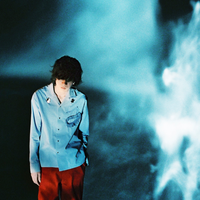vuepress常用插件
介绍一些在使用vuepress博客搭建中常用的插件
# 一、所配置的插件
# 1. 动态标题插件
#install
npm i vuepress-plugin-dynamic-title -D
#usage
module.exports = {
plugins: [
[
'dynamic-title',
{
showIcon: '/img/favicon.ico',
showText: '欢迎回来!',
hideIcon: '/img/favicon.ico',
hideText: '祝一路顺风!',
recoverTime: 2000,
},
],
],
}
2
3
4
5
6
7
8
9
10
11
12
13
14
15
16
17
18
https://github.com/moefyit/vuepress-plugin-dynamic-title (opens new window)
# 2. 音乐播放器插件
#install
npm i @vuepress-reco/vuepress-plugin-bgm-player
#usage
[
'@vuepress-reco/vuepress-plugin-bgm-player',
{
audios: [
{
name: '真英雄',
artist: '隋唐英雄传插曲',
url: '/music/真英雄.mp3',
cover: 'https://p1.music.126.net/qTSIZ27qiFvRoKj-P30BiA==/109951165895951287.jpg?param=200y200'
},
] ,
// 是否默认缩小
autoShrink: true ,
// 缩小时缩为哪种模式
shrinkMode: 'float',
// 悬浮窗样式
floatStyle:{ bottom: '40px', 'z-index': '999999' }
}
],
2
3
4
5
6
7
8
9
10
11
12
13
14
15
16
17
18
19
20
21
22
23
24
25
26
https://gitee.com/vuepress-reco/vuepress-plugin-bgm-player (opens new window)
# 3. 代码复制插件
#install
npm install vuepress-plugin-code-copy
#usage
//代码复制
["vuepress-plugin-code-copy", {
align: 'top-right',
successText: '复制成功',
color: 'green'
}
],
2
3
4
5
6
7
8
9
10
11
12
13
https://www.npmjs.com/package/vuepress-plugin-code-copy (opens new window)
# 4. PWA插件
PWA,Progressive Web Apps(渐进式 Web 应用) PWA 指的是使用指定技术和标准模式来开发的 Web 应用,这同时赋予它们 Web 应用和原生应用的特性。
PWA了解参考 https://juejin.cn/post/7065653370903592996 (opens new window)
#install
npm install -D @vuepress/plugin-pwa
#usage
//PWA 站点将具备离线访问能力,并且用户在访问站点时,如果有新内容可用,会弹出一个更新提示,用户可以选择刷新页面以查看最新内容。
['@vuepress/pwa', {
serviceWorker: true,
updatePopup: {
message: "发现新内容可用",
buttonText: "刷新"
}
}],
2
3
4
5
6
7
8
9
10
11
12
13
14
# 5. 添加著作权信息插件
#install
npm install -D vuepress-plugin-copyright
#usage
//处理复制操作
[
'copyright',
{
noCopy: true, // 选中的文字将无法被复制
minLength: 100, // 如果长度超过 100 个字符
},
],
2
3
4
5
6
7
8
9
10
11
12
13
14
https://vuepress-community.netlify.app/zh/plugins/copyright (opens new window)
# 6. 评论插件
在vuepress支持valine和vssue等评论系统
Valine 是一款基于 LeanCloud 的快速、简洁且高效的无后端评论系统,Vssue 是 Vue 驱动的、基于 Issue 的评论插件。
使用 Valine 需要先获取 AppId 和 AppKey。访问 LeanCloud 网站,进行注册登陆。登陆后进入到控制台页面,创建一个新应用,创建成功后,进入创建的应用中,在 设置->应用凭证 选项卡中,就可以看到 AppId 和 AppKey 了。

#install
npm install --save vuepress-plugin-comment
#usage
[
'vuepress-plugin-comment',
{
choosen: 'valine',
// options选项中的所有参数,会传给Valine的配置
options: {
el: '#valine-vuepress-comment',
appId: 'Your own appId',
appKey: 'Your own appKey'
}
}
],
2
3
4
5
6
7
8
9
10
11
12
13
14
15
16
另外因为vuepress-reco主题内置了valine,可以直接在config.js主配置文件中使用:
//valine评论插件
valineConfig: {
// your appId
appId: '',
// your appKey
appKey: '',
placeholder:'来都来了,冒个泡再走呗...',
//showComment: false,
},
2
3
4
5
6
7
8
9
10
https://valine.js.org/vuepress.html (opens new window)
# 7. 分页插件
#install
npm i @vuepress-reco/vuepress-plugin-pagation
#usage
//分页
['@vuepress-reco/vuepress-plugin-pagation', {
perPage: 5 // 每页展示条数
}],
2
3
4
5
6
7
8
9
https://www.npmjs.com/package/@vuepress-reco/vuepress-plugin-pagation (opens new window)
# 8. 看板娘插件
#install
npm i @vuepress-reco/vuepress-plugin-kan-ban-niang
#usage
//看板娘插件
[
'@vuepress-reco/vuepress-plugin-kan-ban-niang',
{
theme: ['blackCat', 'whiteCat', 'haru1', 'haru2', 'haruto', 'koharu', 'izumi', 'shizuku', 'wanko', 'miku', 'z16']
}
],
2
3
4
5
6
7
8
9
10
11
https://gitee.com/vuepress-reco/vuepress-plugin-kan-ban-niang (opens new window)
# 9. 公告栏弹窗插件
#install
npm i @vuepress-reco/vuepress-plugin-bulletin-popover
#usage
['@vuepress-reco/vuepress-plugin-bulletin-popover', {
title: '消息提示',
body: [
{
type: 'title',
content: '欢迎加入QQ交流群 🎉🎉🎉',
style: 'text-aligin: center;'
},
{
type: 'image',
src: '/rvcode_qq.png'
}
],
footer: [
{
type: 'button',
text: '打赏',
link: '/donate'
},
{
type: 'button',
text: '打赏',
link: '/donate'
}
]
}]
2
3
4
5
6
7
8
9
10
11
12
13
14
15
16
17
18
19
20
21
22
23
24
25
26
27
28
29
30
31
https://www.npmjs.com/package/@vuepress-reco/vuepress-plugin-bulletin-popover (opens new window)
# 10. 更多插件
https://vuepress-community.netlify.app/zh/ (opens new window)
https://v1.vuepress.vuejs.org/zh/plugin/official/ (opens new window)